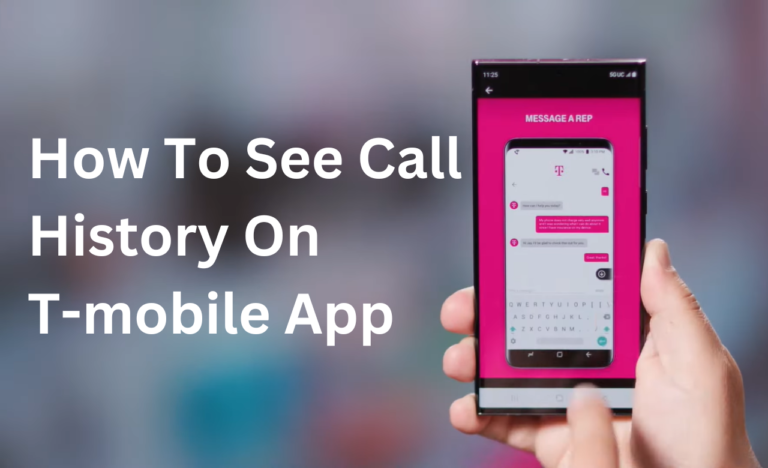What Is PC APP Store – Full Detailed Guide
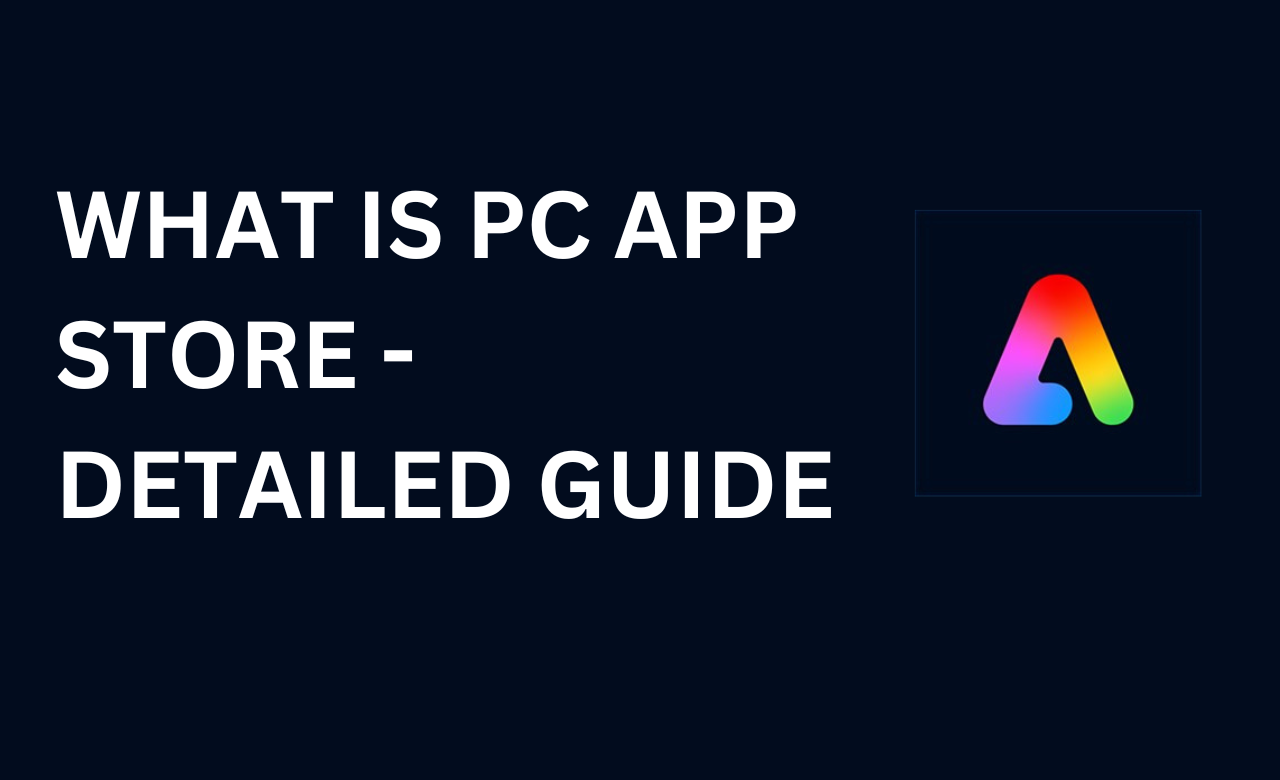
You are finding new apps and games for your PC and are certainly wondering what is pc app store? They used to be tedious browsing sketchy download sites and forums. You never quite knew if an app would be safe to install or work correctly. Fast forward to today – getting new software is as simple as tapping a button or two, thanks to centralized PC app stores.
You can access many validated free and paid apps with a quick search and download. PC app stores have revolutionized how we discover, acquire and manage apps for Windows devices.
This post will dive into the major players in the PC app store space, like the Microsoft Store, Steam, Epic Games Store, and GOG. We’ll cover the benefits of using these app stores, how to find and install new apps, payment options, and the pros and cons of the app store model.
You’ll learn about the what is pc app store & features that make services like Steam so popular among PC gamers. We’ll also speculate on the future of PC app stores. Whether you’re a casual PC user looking for great apps or a hardcore PC gaming enthusiast, you’ll learn a few new things about PC app stores!
Main App Stores for Windows PCs

Several major PC app stores offer thousands of apps, games, and software for Windows devices. Here are some of the top options:
Microsoft Store
The Microsoft Store comes pre-installed on all Windows 10 and Windows 11 devices. It includes apps, games, movies, TV shows, and more by Microsoft and third-party developers.
Some key facts about the Microsoft Store:
- Integrated directly into Windows OS and Microsoft accounts
- Source for Universal Windows Platform (UWP) apps designed for Windows devices
- Includes both free and paid apps and games
- Apps are curated and validated by the Microsoft review process
Benefits
- Seamless installation and updates
- Safe, verified apps
- Cross-device syncing with Xbox consoles
- Family settings and controls
Drawbacks
- More limited app selection than some stores
- Some apps are inferior to regular desktop apps
Steam
For PC gamers to know about what is pc app store, Steam is a must-have app store. Steam is the most prominent digital PC game marketplace because it has a massive catalogue of games, mods, DLCs, and more.
Some stats about Steam:
- Over 30,000 games available
- 120+ million active users
- Regular seasonal sales and deals on games
- Community forums, groups, chats, and reviews
Benefits
- Massive selection of games and content
- Tracking of gameplay time and achievements
- Desktop app and Big Picture mode for TV playing
- Family Library sharing of games
Drawbacks
- It can be overwhelming with so many game options
- Confusing UI with many menus and options
- The requirement to run the Steam app for games
Epic Games Store
The Epic Games Store was launched in 2018 by Epic Games, the creators of Fortnite. It focuses on indie, AA and AAA game developers.
Key facts about Epic Games Store:
- Exclusive games not on other stores
- Free games are offered every week
- Lower 12% revenue share for developers
- Coupons and discounts for seasonal sales
Benefits
- Simple, clean interface
- Competitive pricing of games
- Support for indie game devs
Drawbacks
- Smaller library compared to Steam
- Few community features
- Controversies over exclusivity deals
GOG
GOG (Good Old Games) specializes in classic PC and indie games that are DRM-free.
What makes GOG unique:
- A curated selection of retro titles from the ’90s and early 2000s
- Classic games reworked to run on modern systems
- Minimal proprietary client for downloads and auto-updates
Benefits
- Wide selection of classic PC game titles
- No DRM restrictions on game usage
- Support for old game stability and compatibility
Drawbacks
- Smaller selection of modern games
- Website UI less polished than other stores
So, to describe what is pc app store is, these are some top options for finding and playing great games on a Windows PC! Each store has its strengths and weaknesses, but competition gives consumers choices. For the most comprehensive selection, most PC gamers install multiple stores like Steam, Epic Games Store, and GOG to access exclusive and multi-platform titles.
Benefits of Using a PC App Store

PC app stores provide a centralized place to quickly discover, purchase, download, and manage apps and games for your Windows desktop or laptop. Here are some of the significant benefits of using app stores:
Simplified Discovery of New Apps
Browsing apps on a store is much easier than scouring the open web. App stores allow you to:
- Search or filter by category or genre
- View recommendations based on your interests
- See top charts like “Most Popular” or “Highest Rated.”
- Read descriptions, view images/videos, and check reviews
This makes finding apps intuitive and streamlined.
Safe and Secure Downloads
App store apps are vetted and verified for security before being published so you don’t have to worry about what is pc app store. This gives peace of mind that apps won’t contain malware or viruses. Similarly, other benefits include:
- Data privacy controls for apps
- Permission prompts before app access
- Safe payment systems for purchases
Automatic Updates
App stores handle updates seamlessly in the background. This means:
- Access to the latest versions with bug fixes and new features
- No need to manually install updates
- Apps updated across devices when synced
Unified Library Management
Your app collection is stored in one place for easy access rather than spread across your PC. App stores allow you to:
- Re-install apps if uninstalled
- Push install apps to other devices
- Organize apps into folders or groups
- Leave app reviews and ratings
Improved Stability and Compatibility
Because apps are validated before publishing, they are generally stable and compatible when installed. Apps issues like:
- Not installing properly
- Crashing constantly
- Not optimized for your OS
- Are less likely to occur compared to random web downloads.
Consequently, selection and stability, the benefits of using a centralized PC app store are clear. The app store model has become the standard for discovering new software across devices.
Discovery and Installation of New Apps
Finding and installing new apps from a PC app store and what is pc app store is best is seamless. Here is an overview of how it works:
- Browse or search the app catalogue – App stores allow you to explore apps by category or genre or search for apps using keywords. This makes it easy to find apps related to your interests.
- Research apps on the store page – Once you find an exciting app, you can click on the store page to learn more. The developer provided details like descriptions, screenshots, videos, ratings, and reviews to help evaluate an app.
- One-click install – When ready to get an app, click the install or purchase button. Paid apps will go through a secure purchase process first.
- Installed from the unified library – Newly installed apps will appear in your cooperative app library or desktop and are ready to launch. Many stores sync apps across devices, too.
- Optional automatic updates – App stores will automatically handle app updates in the background when new versions are released. This keeps all your apps up-to-date.
The app store model makes finding and trying out new apps extremely convenient. You can quickly install apps on a whim to test them out with minimal effort.
Payment Methods
PC app stores offer various payment methods to purchase paid apps, games, and in-app content or upgrades. Standard payment options include:
- Credit card – Most stores accept major credit card providers like Visa, Mastercard, and American Express for direct purchases.
- Digital wallets – Digital wallet services like PayPal, Google Pay, and Apple Pay can be used to checkout.
- Gift cards – Physical or digital gift cards can be applied to add store credit for purchases.
- Prepaid cards – Prepaid debit cards are an option to avoid linking bank/credit card info.
- Subscriptions – Some apps offer monthly or annual subscription options for continual access.
- Coupons – Coupons and vouchers can be applied at checkout for percentage or dollar discounts on purchases.
- Regional pricing – Stores set prices in local currencies to reflect regional purchase power and living costs.
Therefore, having multiple payment options makes the purchase process accommodating. And features like gift cards enable easy gifting of apps and games to others.
Pros and Cons of PC App Stores
Below are the pros and cons of the PC App Store:
Pros
- Convenient centralized hub for apps
- Streamlined purchasing and downloading
- The store handles automatic updates
- Security of validated apps
- Reviews and ratings provide user feedback
- Family controls and sharing
Cons
- A closed ecosystem limits some apps
- App approval delays for developers
- Potential lock-in to store’s apps/platform
- Store fees and revenue shares
- Privacy concerns with data collection
- Bloated clients running in the background
The Future of PC App Stores
As PC app stores continue maturing, some possible innovations in their future roadmap include:
- Game streaming – Cloud gaming services with game streams instead of downloads.
- AR/VR apps – Apps that support augmented and virtual reality headsets.
- Cross-device support – Apps bought once can be installed across PCs, tablets, phones, and consoles.
- Improved curation – Better app recommendations via AI and machine learning algorithms.
- Faster downloads – Leveraging new compression and transfer tech for gigabit-speed downloads.
- Better compatibility – Apps scaled, packaged, and optimized to work across various devices.
PC stores still have room for improvement, but their convenience has made them integral to finding, acquiring, and managing software on our computers.
Conclusion – What Is PC APP Store
In conclusion of what is PC app store, PC app stores have entirely changed computer software discovery and distribution. They provide a centralized place to easily find, purchase, and install applications. Top stores like Microsoft, Steam, Epic Games, and GOG offer vast catalogues of apps, games, and programs.
The benefits of app stores include streamlined discovery, one-click installations, automatic updates, security, and reviews. However, they also have downsides like closed ecosystems and privacy concerns.
Furthermore, as PC app stores evolve, they aim to enhance the user experience by offering faster downloads, cross-device support, subscriptions, and AI-powered discovery features. In short, app stores are now the standard for managing a software library on a Windows computer. Their convenience for finding your next favourite app makes them an essential part of the modern PC platform.